How to Download Alpha Coders Wallpapers with Different Methods?
In the digital age, personalizing your desktop or smartphone screen with stunning wallpapers has become a norm. Alpha Coders, a renowned platform, hosts a plethora of high-quality wallpapers across various categories, catering to diverse preferences. However, manually downloading wallpapers one by one can be time-consuming. To streamline this process, mastering bulk downloads is essential. In this article, we’ll delve into what Alpha Coders is and explore different methods to bulk download wallpapers from Alpha Coders.
1. What is Alpha Coders?
Alpha Coders is an online platform that curates and hosts an extensive collection of wallpapers, artwork, and images. With a user-friendly interface and a vast library spanning diverse categories like nature, anime, gaming, and more, Alpha Coders is a go-to destination for wallpaper enthusiasts. Users can browse, search, and download wallpapers in various resolutions, making it suitable for different devices.
2. How to Download Alpha Coders Wallpapers?
Downloading wallpapers from Alpha Coders can be done through various methods, each offering its own advantages. Here’s how to download Alpha Coders wallpapers using different methods:
2.1 Direct Download from the Alpha Coders Website
Directly downloading wallpapers from the Alpha Coders website is a straightforward process that allows users to quickly obtain their desired images without the need for additional software or tools.
단계:
- Open your web browser and go to the Alpha Coders website ( https://wall.alphacoders.com/ ).
- Explore the categories or use the search bar to find wallpapers of your interest.
- Click on a wallpaper thumbnail to view the full-size image.
- Look for the download button or link adjacent to the image and click on it.
- The wallpaper will be downloaded to your device. Optionally, you may choose the resolution before downloading.
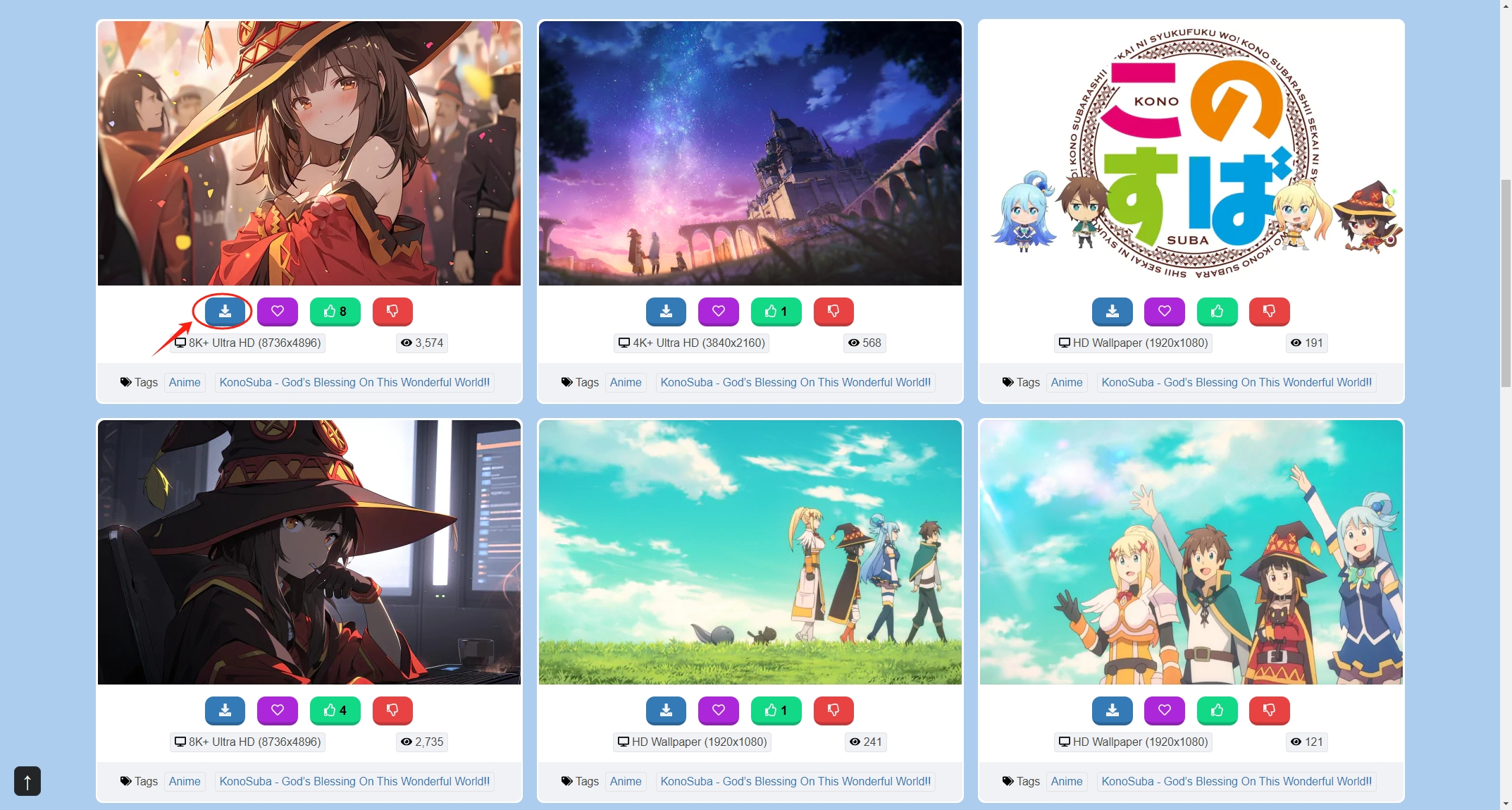
2.2 Download Alpha Coders Wallpapers with Browser Extensions
Downloading Alpha Coders wallpapers with browser extensions provides a convenient way to streamline the process, especially for users who prefer a more automated approach. Browser extensions like Imageye, Chrono Download Manager, or DownThemAll offer features that enhance the downloading experience by allowing users to batch download multiple wallpapers from Alpha Coders simultaneously. These extensions integrate seamlessly with web browsers and provide additional functionalities to expedite the download process.
단계:
- Go to the Chrome Web Store for Chrome, choose and install a reliable browser extension like “Imageye”.
- Navigate to the Alpha Coders website and locate the page that you want to download wallappers from.
- Click on the Imageye extension icon in your browser’s toolbar. Imageye will detect the images on the page and display them in a pop-up window.
- Select preferred images, then click on the “Download” button within the Imageye pop-up window. Imageye will start downloading the selected wallpapers to your computer.
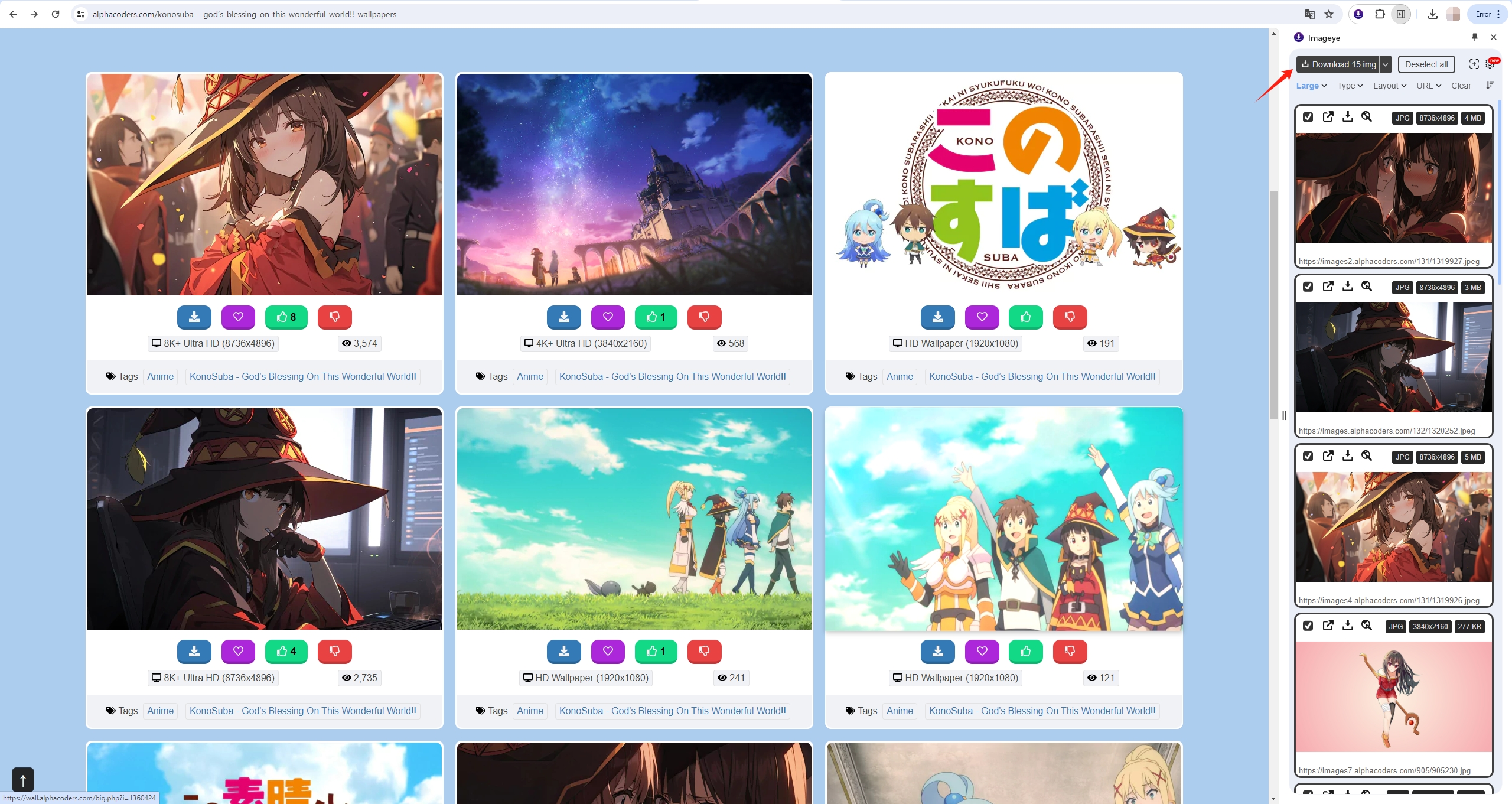
2.3 Download Alpha Coders Wallpapers with Command-Line Tools
For tech-savvy users comfortable with command-line interfaces, tools like wget or curl empower users to automate the wallpaper download process from Alpha Coders, allowing for greater flexibility and customization. By utilizing these tools, users can write scripts to fetch wallpapers in bulk based on specific criteria such as category, resolution, or file type, thereby enhancing efficiency.
Utilizing wget or curl requires basic knowledge of command-line usage and scripting. However, once set up, it can significantly expedite the download process.
3. Bulk Download Alpha Coders Wallpapers with Imaget
For users seeking to build and maintain their wallpaper collections, Imaget offers a comprehensive solution for bulk downloading images and wallpapers from all websites (including Alpha Coders wallpapers), combining efficiency, customization, and reliability. Imaget features an intuitive interface that is easy to navigate, making it accessible to users of all skill levels.
By following these steps, you can efficiently perform advanced bulk downloads of Alpha Coders wallpapers using Imaget :
1 단계 : Install Imaget on your PC by downloading it and following the on-screen directions.
2 단계 : 시작하다 Imaget and go to the Alpha Coders website with the built-in browser. Locate the wallpaper page that interests you, then click on the “ 자동 스크롤 ” 버튼을 눌러 Imaget extract images from the page.
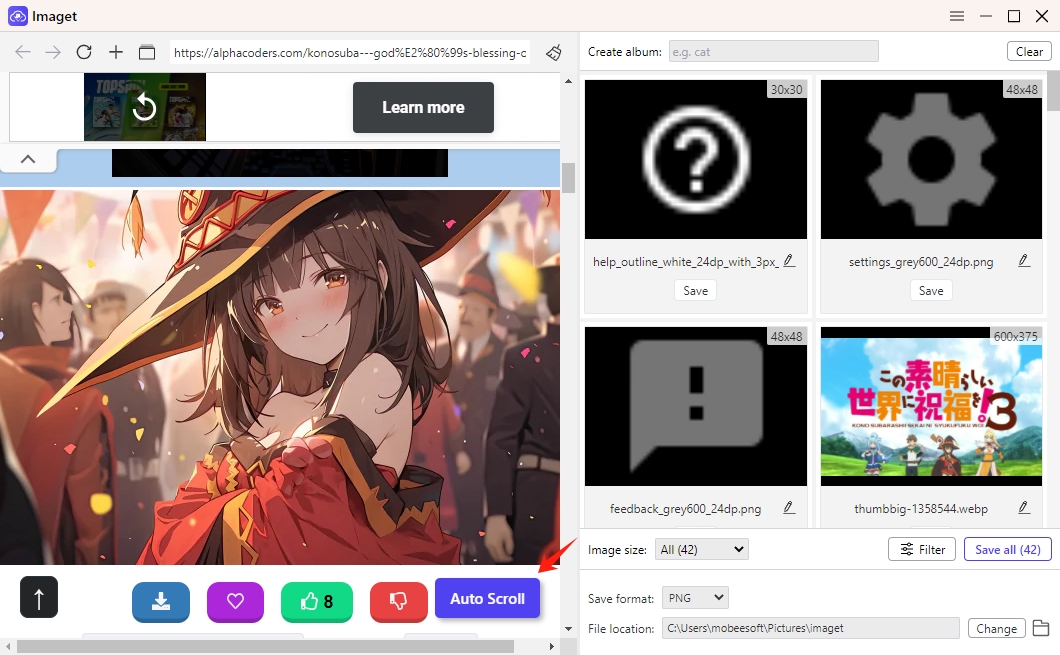
3단계 : You can also paste the collected URLs into the provided field, and click the “ 시작 "버튼.
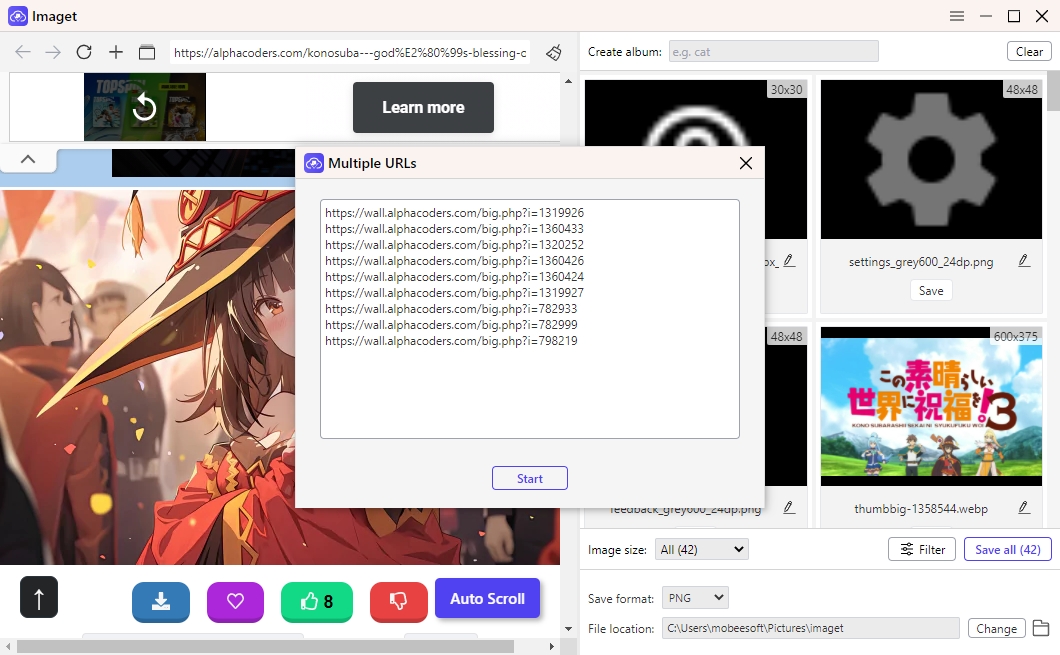
4단계 : Imaget will open these URLs in different tabs and display the detected images within the interface. Filter preferred wallpapers and configure download settings such as file naming conventions, image size preferences, and file format preferences according to your requirements.
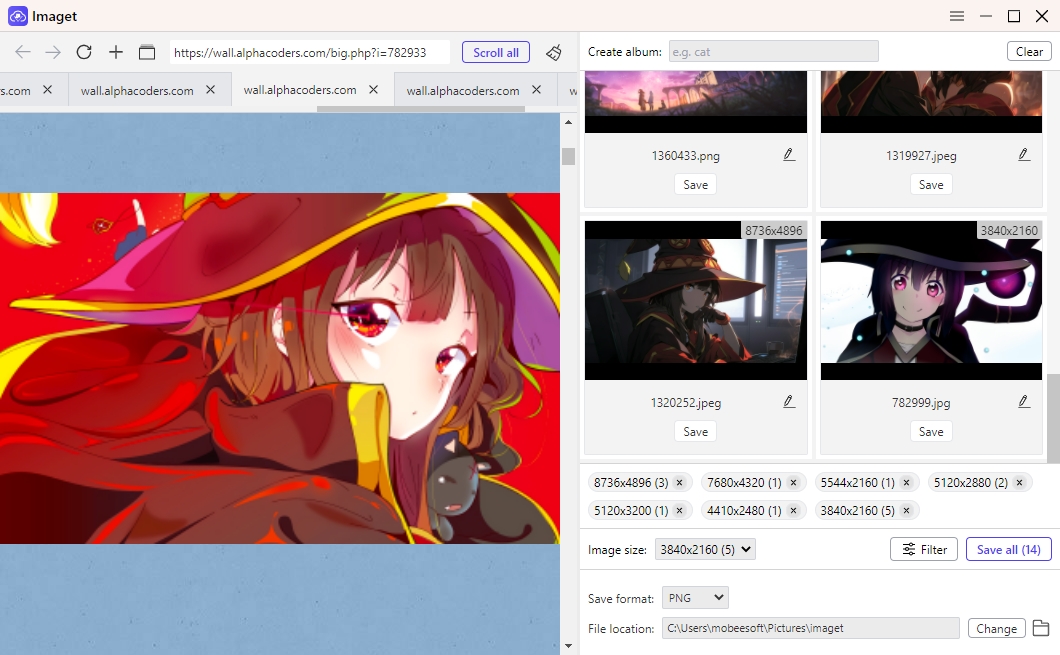
5단계 : "를 클릭하세요. 모두 저장 ” button to initiate the wallpaper bulk download process. Once the bulk download is complete, you can access the downloaded wallpapers in the designated download folder on your computer.
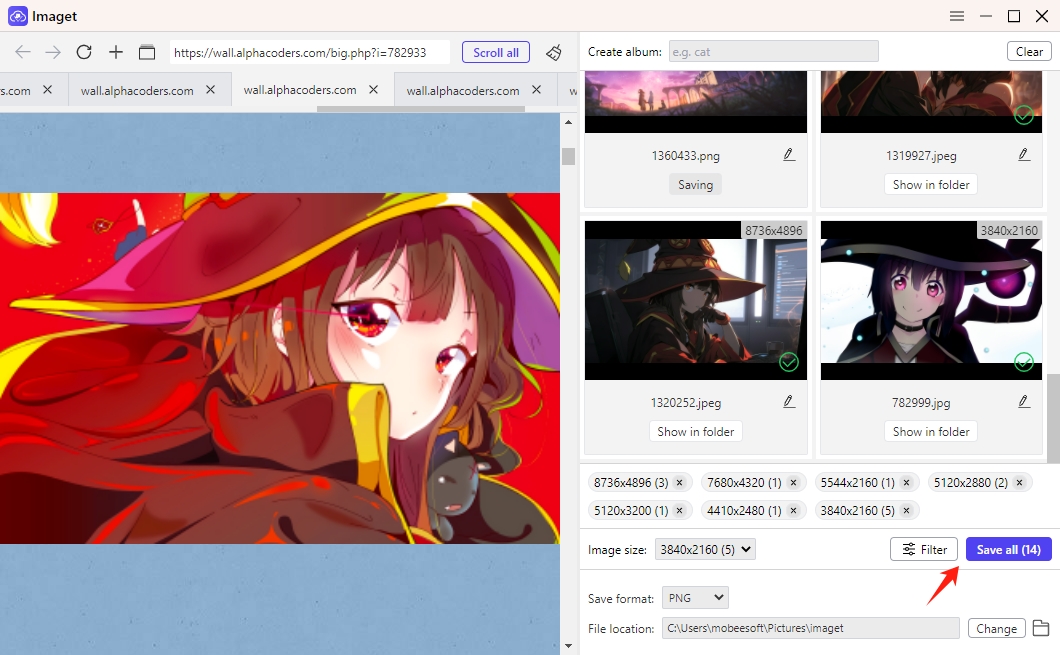
결론
Throughout this article, we’ve embarked on a journey to understand Alpha Coders and explored various methodologies for bulk downloading its wallpapers. From the simplicity of direct downloads from the Alpha Coders website to the convenience offered by browser extensions, we’ve encountered versatile approaches tailored to different user preferences. For users seeking efficiency and customization options in bulk downloading wallpapers, Imaget is your best choice.
By mastering bulk downloads from Alpha Coders with Imaget , users can effortlessly curate a personalized gallery of wallpapers that resonates with their individual style and aesthetic preferences. So, why settle for mundane wallpapers when a world of captivating imagery awaits at your fingertips? We recommend downloading and using Imaget .
- How to Download E-Hentai Gallery?
- How to See and Download Images on 8chan?
- How to Back Up and Unback Up Google Photos?
- How to Download from ilikecomix?
- How to Save Images Without the Dialogue Box in Chrome?
- How to Use ESUIT Photos Downloader?
- The Funniest One Piece GIFs And How to Download Them All!
